Background
The California Department of Fish and Wildlife (CDFW) has collected commercial fishery landings data since 1916. Data from the nearly 50,000 landing receipts submitted annually is critical to sustainably managing the state’s commercial fisheries. With the shift to mandatory electronic submission of landing receipts beginning July 1, 2019, data is now available to fisheries managers in near real time. The Marine Fisheries Data Explorer allows the public to explore reviewed and summarized California commercial landings data.
Data Disclaimer
CDFW collects data from various sources for fisheries management purposes, and data may be modified at any time to improve accuracy and as new data is acquired. CDFW may provide data upon request under a formal agreement. Data is provided as-is and in good faith, but CDFW does not endorse any particular analytical methods, interpretations, or conclusions based upon the data it provides. Unless otherwise stated, use of CDFW’s data does not constitute CDFW’s professional advice or formal recommendation of any given analysis. CDFW recommends users consult with CDFW prior to data use regarding known limitations of certain data sets.
The MFDE is not intended to be used for management purposes, and CDFW requests to be contacted if state, federal, or tribal partners need data for management reasons.
Interpretations of species with seasons spanning calendar years should be treated with caution for the final year in the data series as only a portion of the months and seasonal data will be available until the next year’s data has been reviewed by scientists. Users are strongly encouraged to consult the California Marine Species Portal(opens in new tab) and the State and Federal Fishery Management Plans found on Marine’s Data, Management and Research page.
Confidential Data
Pursuant to California Fish and Game Code Section 8022, commercial landings data is considered confidential. Landings data in the MFDE, is therefore summarized and presented so as not to disclose data from an individual or business. Landings data marked as “Confidential” in the MFDE indicates there was insufficient data to summarize and maintain confidentiality.
Definitions
- Landing
- To begin transfer of fish, offloading fish, or to offload fish from any vessel. Once transfer of fish begins, all fish aboard the vessel are counted as part of the landing.
- Landing Receipt
- The method for documenting all species kept during a fishing trip under the authority of a commercial fish license, even catch for personal use. Landing receipts are submitted by commercial fish businesses and document the fishermen and vessels responsible for bringing the catch to shore. The landing receipt provides information about the species purchased including a weight and price per pound, date of the landing, the port of the offload, the location at sea where the catch occurred, and the type of fishing gear used.
- Fish Business
- Any person who engages in any business for profit involving commercial fish. Commercial fish businesses required to report landings are fish receivers, fisherman retailers, and multifunction fish businesses.
- Vessel
- Commercial fishing vessel registered with CDFW and documented on the landing receipt.
- Fisherman
- Individual with commercial fishing license(s) issued by CDFW and documented on the landing receipt.
- Commercial Fishing Season
- Commercial fishing licenses and registrations are valid from April 1 through March 31 of the following year.
- Species
- Common name for the fish, invertebrate, plant, etc. (e.g. Kellet’s Whelk).
- Species Group
- Group of like species used for summaries and regulatory or management purposes (e.g. Other Snails).
- Species Management
- Like species which are grouped due to similar management strategies (e.g. Marine State Managed Invertebrates).
- Port
- Port where the catch was first landed (brought to shore).
- Port Area
- Regional multi-port complex used for summaries.
- Block Codes
- Reported location on the landing receipt where the majority of the catch occurred. Within California state and federal waters, there are 526 three-digit blocks which are 10 minutes by 10 minutes in size, 21 three-digit blocks which are larger than 10 minutes by 10 minutes and up to 30 minutes by 30 minutes in size, and ten four-digit generalized catch areas which broadly describe latitudinal catch, from shore out to the exclusive economic zone (EEZ).
- Gear
- The commercial fishing technique used to catch the identified species.
- Condition
- State of the fish, invertebrate, plant, etc. when received by the fish business or sold to the consumer.
Visualization Summaries
Landings by Value – graphical representation of landings and associated values for all species from 1980 to the most recent complete calendar year. Data is presented on an annual or monthly scale, and may be filtered by species or port.
Landings by Participation - graphical representation of landings and number of unique vessels (or fishermen for some fisheries) for all species from 1980 to the most recent complete calendar year. Data is presented either annually or on a monthly scale, and may be filtered by species or port.
Block Summary – landings data mapped by 3-digit and 4-digit blocks off California. Data is presented annually, and may be filtered by species or port.
Top Species – returns top 25 species or all species sorted by pounds or value in order from highest to lowest. Data is presented annually and may be filtered by species or port.
Average Price – presents the average price per pound paid at the time of landing. Data is available on an annual or monthly scale, and may be filtered by species, port, and gear type. Average price is also available for all gears or conditions reported for the selected species.
Landings by Port – presents the percentage of total value or total weight by port area or port. User can specify a range of years which may be filtered by species or port.
California Commercial Landings (CCL) tables - produced annually and published online between 2000 and 2019. The MFDE will now be the home for the CCL tables. Due to data confidentiality regulations, the CCL tables in the MFDE may not match those previously provided online. Users will be able to produce CCL tables in the MFDE from 1980 on.
- Origin and Pounds Report (previously CCL Table 7) – species landings in pounds, aggregated by California waters, north of the state, south of the state, and unknown/other waters.
- Monthly Landings in Pounds (previously CCL Tables 8-14) – species landings in pounds, aggregated statewide or by port area.
- Annual Pounds and Value by Port Area (previously CCL Tables 15 and 15a) – species landings in pounds and value presented for all port areas.
- Pounds and Value by Port (previously CCL Tables 16-21) – species landings in pounds and value aggregated for all ports within a port area.
- Commercial Passenger Fishing Vessel (CPFV) Statewide – presents 41 select species for the designated year and prior year, with data aggregated by all waters, and Mexico. Data is confidential if fewer than three CPFVs are represented.
- CPFV Portside – presents 30 select species for a designated year with data aggregated into Northern and Southern CA and in clusters of ports with CPFV activity.
Groupings and Codes Reference Tables
Navigation Tips
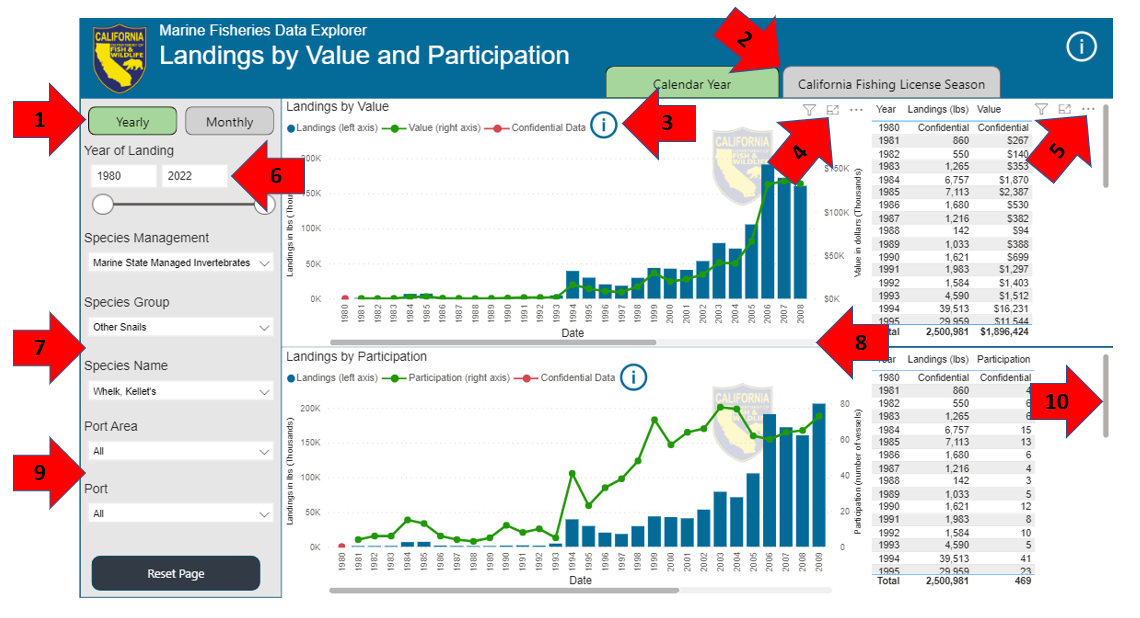
- Depending on the visual, toggle between different levels of summarization. (i.e. Annual and Monthly Summarization or Port Area and Port)
- Depending on the visual, toggle between the multiple different views.
- Tool Tip Icon logos appear on multiple visuals. Hover over icon for message to user.
- Focus Mode to zoom in on just the visualization. Hover over the selected area for icon to appear.
- More Options which includes the Data Export feature. Hover over area for ellipsis to appear.
- Date range slicer. For the Landings by Block, Top Species and Landings by Port visuals, users must select the last day of the target month in order to return all landings data.
- Selections for species common name, group of like-species, or larger complexes of species under similar management strategies.
- Date scroll bar to view additional years in a large query.
- Additional slicer features included on all visualizations
- Table row scroll bar to view additional years in the query.
MFDE Zooming – When using your web browser’s zoom options, you can adjust views in two different areas of the current page. By clicking anywhere inside the area highlighted by the red box below prior to using zoom controls, you will adjust the zoom level of the content within the red box area only. By clicking outside the red box area prior to using zoom controls, you will adjust the zoom level of all content on the current page:
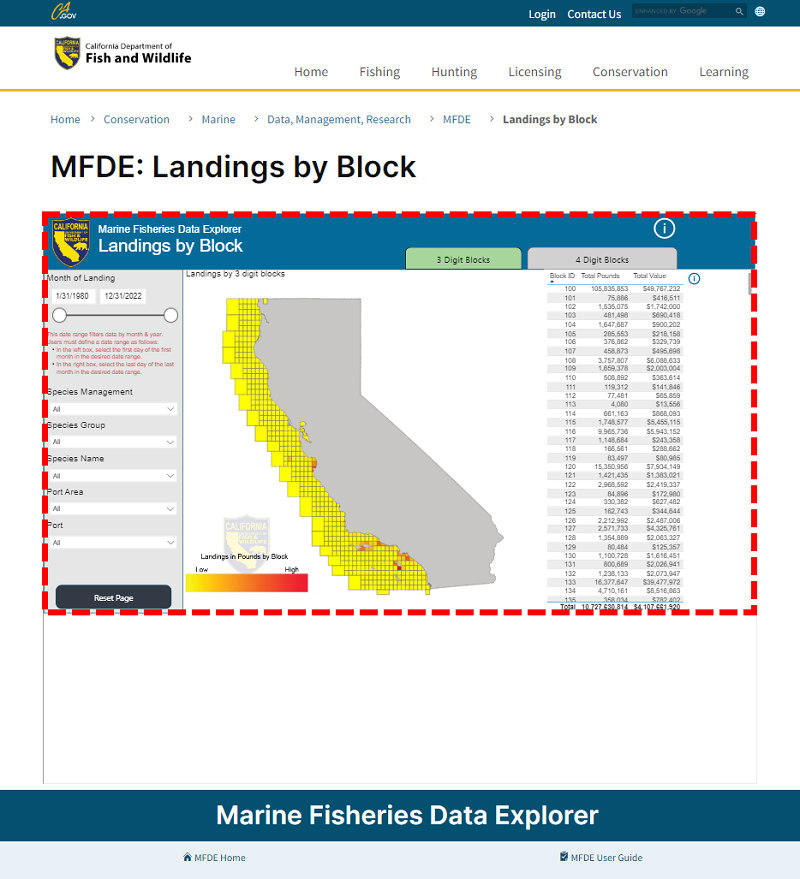
Minimum Requirements and Accessibility
The Microsoft Power BI Reports packaged into the MFDE have strict device operating system and internet browser requirements. Provided below is a list of device operating systems with their respective internet browsers compatible with MFDE Microsoft PowerBI Reports:
Microsoft Windows
Windows 7, 8.1, 10, 11
- Microsoft Edge (+)*
- Google Chrome (+)*
- Mozilla Firefox (+)*
Apple OS X
OS X 10 or later
- Apple Safari (+)*
- Google Chrome (+)*
- Mozilla Firefox (+)*
Apple iOS
iPhone and iPad with iOS 10 or later
Google Android
Phones and tablets with Android 4.4 (KitKat) or later
*(+) Latest publicly released version of browser
While the MFDE is compatible with any device display size, for the best experience it is recommended that users interact with the MFDE on devices with a display size greater than or equal to 10 inches. Display size is calculated with the diagonal length of the device screen. Please use the diagram below as a measurement guide:
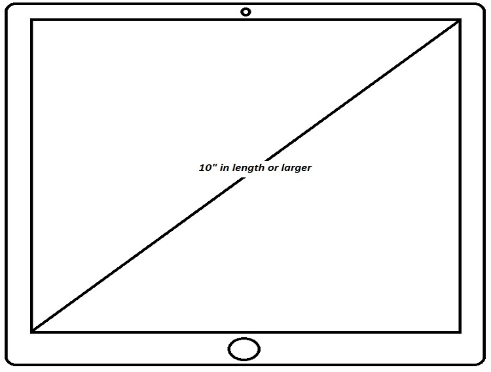
Email the Marine Fisheries Data Explorer Team